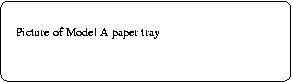 Pull out whichever paper drawer needs filling.
Pull out whichever paper drawer needs filling.
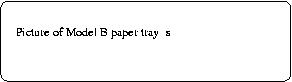
Technical note: this page represents a little experiment to see if a single web page can be shown in two different versions. Clearly if there are two similar web pages, with only minor differences, it helps to combine them into one. Otherwise it is more than likely that, during maintenance, the two pages would get out of sync.
The experiment seemed successful -- though the user needs to have a browser that supports CSS well. One problem it is not possible to have two versions of the title since mark-up cannot be used in the HEAD, only the BODY. As a follow-up it would be good to explore ways of automatically selecting the right style, rather than requiring the user to select it. In addition could a hypertext link to the page set the preferred style, e.g. could a link called "Model 216B", which linked to the current document, automatically set the style to B?
Note to user: there are two models of the 216, the 216A, which has one paper tray, and the 216B, which has two. This note covers the 216A 216B ; to get instructions for the 216B 216A select, from your browser's menu, View/Page-style/B A . (You need to be using a browser that offers full CSS support.)
Blurb about paper ...
1: Pull out the paper drawer.
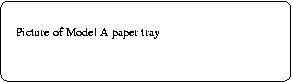 Pull out whichever paper drawer needs filling.
Pull out whichever paper drawer needs filling.
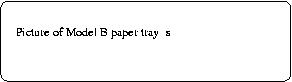
2: insert paper ...
3: Push the paper tray back in ...
4: Further instructions ...